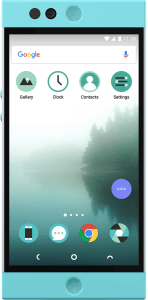
Official LineageOS install instructions for the Nextbit Robin do not reflect reality and are non functional. Here is the proper way to get it done:
Unlock the Bootloader:
- Install USB driver for Nextbit Robin: link
- Enable OEM unlock in the Developer options under device Settings, if present.
- Connect the device to your PC via USB.
- On the computer, open a command prompt (on Windows) or terminal (on Linux or macOS) window, and type:
adb reboot bootloader
You can also boot into fastboot mode by powering off the device and holding Volume Up + Power - With the device powered down, hold the Volume Up and Power buttons.
- Now type the following command to unlock the bootloader:
fastboot -i 0x2c3f oem unlock-go - If the device doesn’t automatically reboot, reboot it. It should now be unlocked.
- Since the device resets completely, you will need to re-enable USB debugging to continue.
Installing a custom recovery using fastboot
- Download a custom recovery – you can download TWRP. Simply download the latest recovery file, named something like twrp-x.x.x-x-ether.img
- Connect your device to your PC via USB.
- On the computer, open a command prompt (on Windows) or terminal (on Linux or macOS) window, and type:
adb reboot bootloader
You can also boot into fastboot mode by powering off the device and holding Volume Up + Power - Flash the recovery:
fastboot -i 0x2c3f flash recovery twrp-3.1.1-0-ether.img - Unplug the device and turn it off by holding the power button.
- Boot the device up using Volume Up + Power button and select recovery.
- Format the device and wipe partitions
- Copy over LineageOS, opengapps, and ARM64 Superuser using usb mount or
adb push filename.zip /sdcard/ - Flash the .zips (LineageOS first)
Notes:
If you encrypt your device you will not be able to open it with twrp to flash new builds. You can use Flashfire to flash updates without a recovery.


Leave a Reply